The all new PixelVerseAI Chats
Meet the all new PixelVerseAI Chats - a powerful, unified chat interface to access and compare the latest AI models, upload images and documents, and get work done faster than ever before.
Powered by leading AI
Supercharged AI Features
PixelVerseAI Chats brings the latest models together in a clean, powerful interface—built for speed and clarity.
Leading AI Models
Access OpenAI o3, Claude 4, Claude 4 Opus, GPT-5 and 4.1, Gemini 2.5 Pro, Mistral, Llama 3.3 and more—at an affordable price. Custom models supported.
- 50+ top models, one place
- Compare answers side-by-side
- Bring your own keys & models

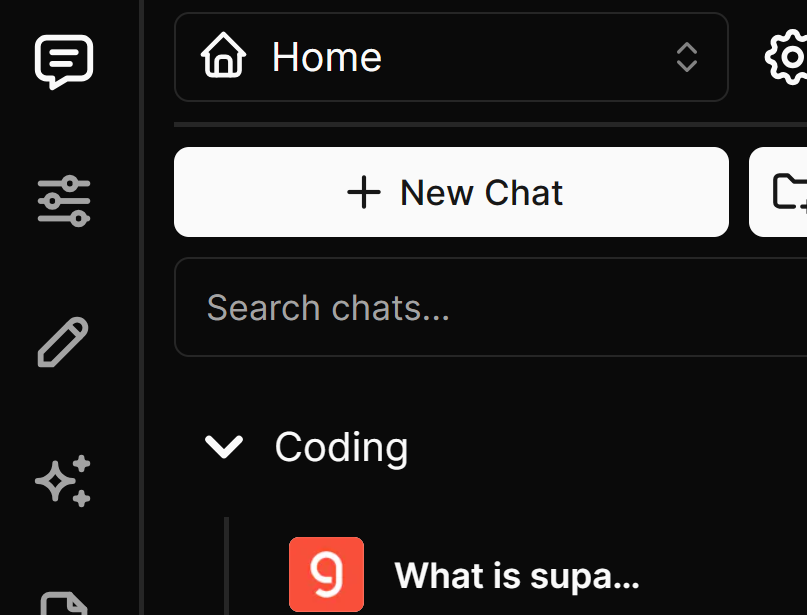
Clean & Powerful UI
Designed to be minimal yet comprehensive—fast actions, clear hierarchies, and thoughtful defaults so you can focus.
- Minimal, intuitive interface
- Keyboard shortcuts and quick actions
- Compare models seamlessly
The Central Hub
No more juggling separate accounts. Log in once and chat with 50+ models via PixelVerseAI.
- One account, many providers
- Unified chat history
- 50+ AI models at your fingertips

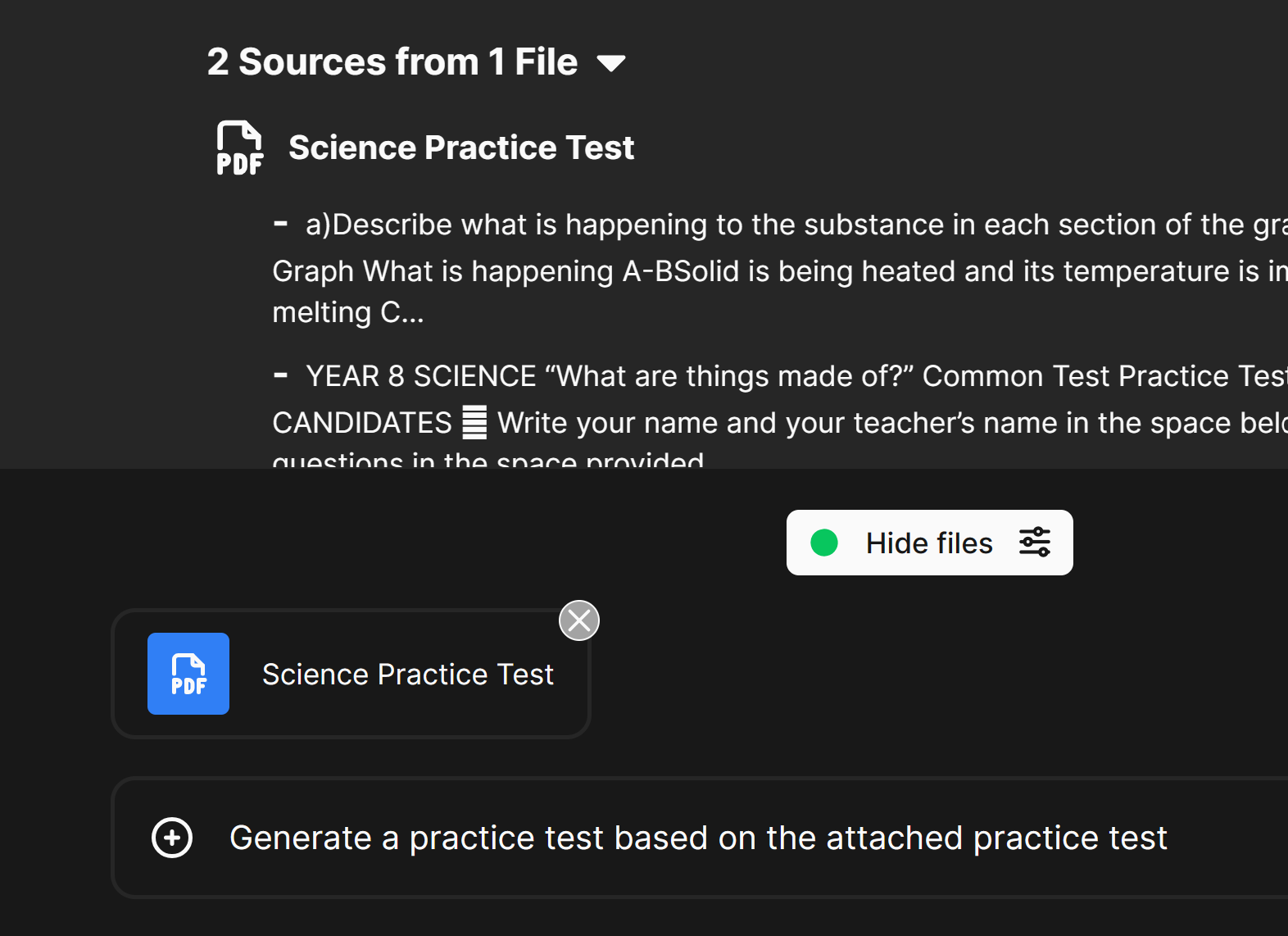
Chat with files & images
Upload 40+ file types—including images—to most models. Your files sync securely to the cloud.
- 40+ file types supported
- Image understanding
- Secure cloud sync
Folders & Workspaces
Stay organized with folders and switch workspaces for different use cases. Find chats quickly with built-in search.
- Organize by project or topic
- Multiple workspaces
- Built-in search
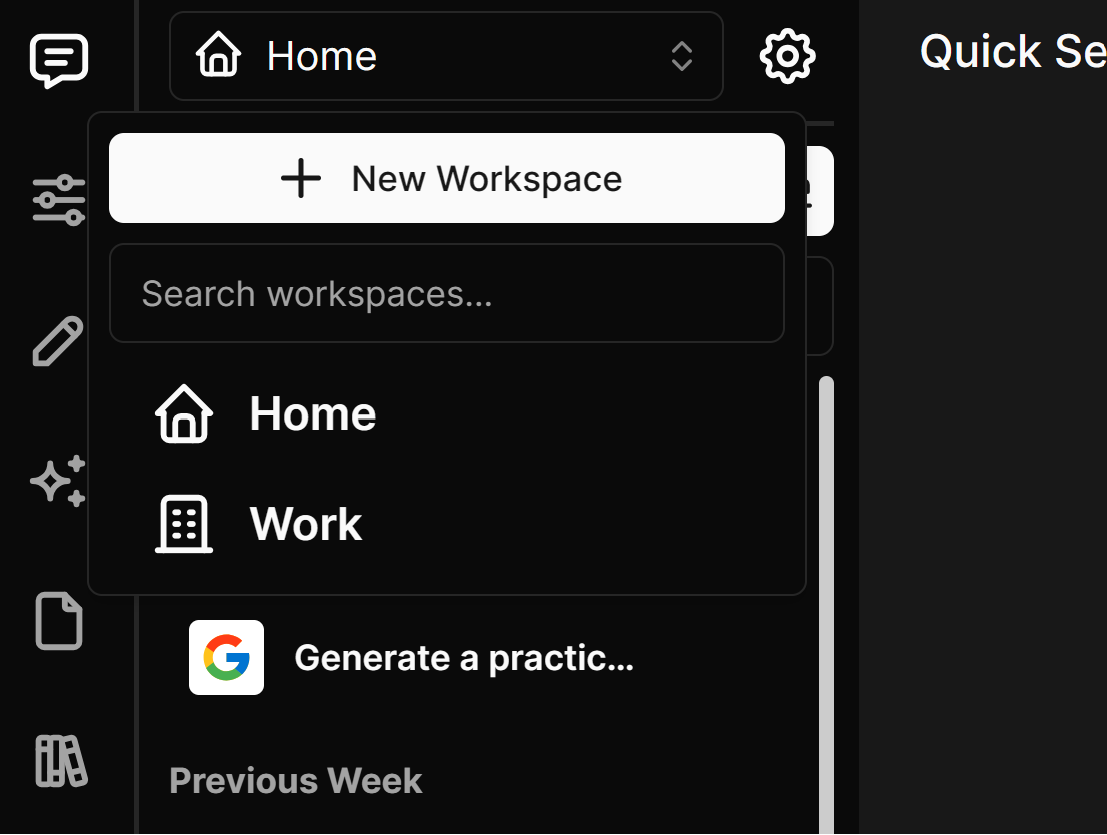
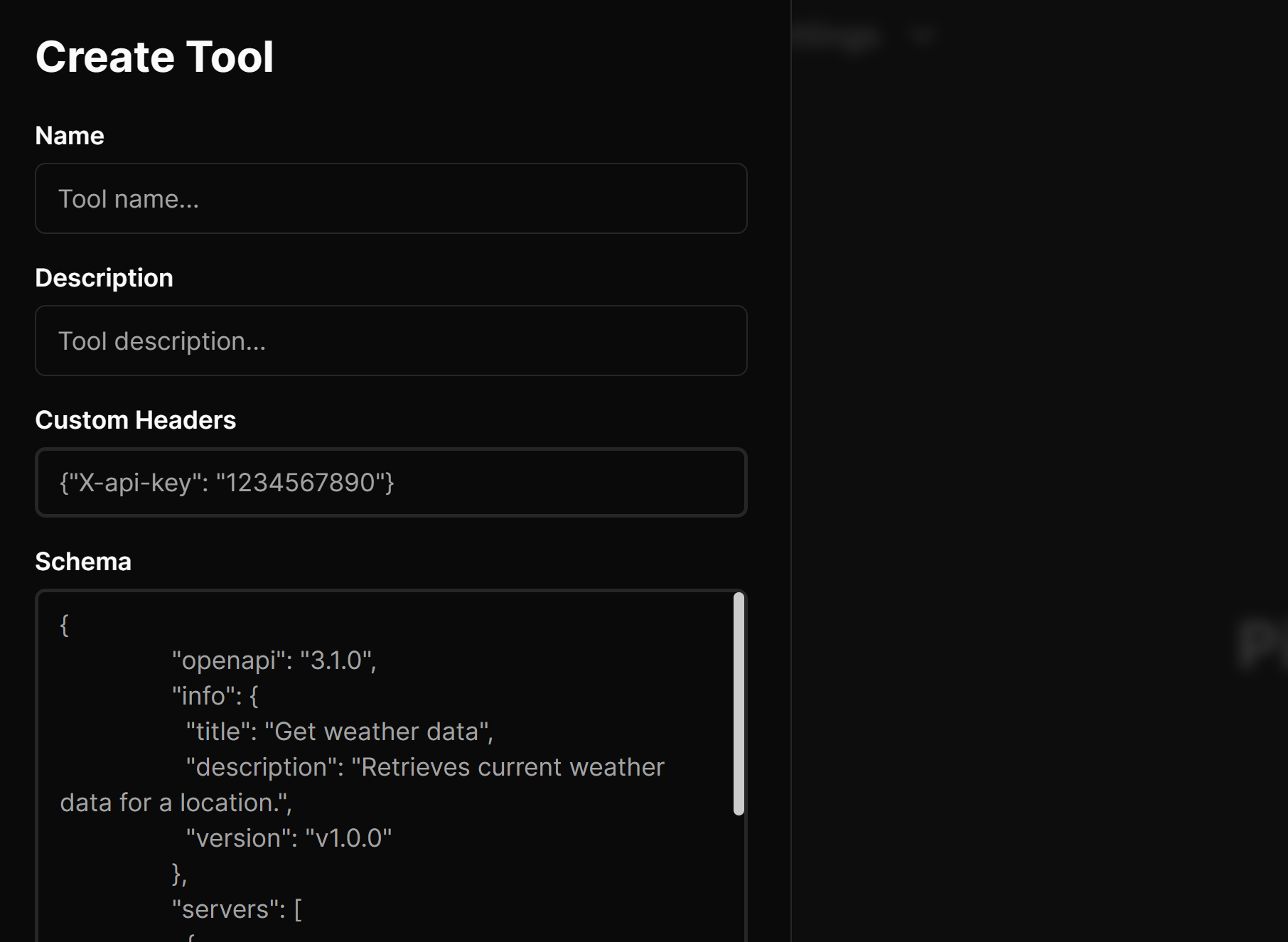
Customized, at every level
Tailor PixelVerseAI Chats to your workflow—custom tools, function calling, system prompts, and bring-your-own models.
- Custom tools & function calling
- System instructions
- BYO keys and models
Popular use cases
A few ways people use PixelVerseAI Chats every day.
Writing & ideation
Draft blogs, emails, and brainstorm ideas with structured guidance.
- Drafting assistant
- Tone & style suggestions
- Summaries and outlines
Research & analysis
Upload PDFs or links, get citations and concise takeaways.
- Document Q&A
- Table extraction
- Compare sources
Developer mode
Explain code, generate snippets, and fix errors quickly.
- Code generation
- Debugging help
- API exploration
Flexible Pricing
Choose the plan that fits your workflow. Upgrade or cancel anytime.
A better future with AI
Get started for 100% free, or explore our products to see what fits your workflow.